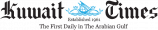The camera phone has changed the notion of traditional photography, mostly because it is easier to carry around a camera phone that fits in your pocket. This phenomenon has brought about an influx of photo-sharing and photo-editing apps, and has probably had a hand in changing how professional photographers and photojournalists work.
Most of us underestimate the capabilities of our smartphone cameras; after all we understand little more about smartphone cameras than the megapixels it can take. In fact, by tweaking the settings, angle and lighting, plus the use of multi-featured apps and tools, you might be able to snap more interesting and beautiful pictures that capture the essence of the moment than you can with a camera.
Here a few handy tips that help improve your smartphone photography.
*Know your phone camera settings
First off, don’t rely on your phone’s default auto mode. Of course, tapping on where you want the phone to focus on will give you a sharper focus on the subject. However, you can improve the overall quality of your images by tweaking the other aspects in an image.
Although different phones have different settings, most should be able to let you control the focus, exposure, white balance and ISO. Note that some cameras lock both the exposure and focus together so depending on where you focus, you may change the lighting of your photo. As for white balance, there are four settings to choose from. It is best to match them according to the environment you are shooting to light up your photos better.
* Set your resolution high
It goes without saying that the higher the resolution of your photo, the better quality it is. When taking images with a smartphone camera, try to go as close as possible to the subject rather than zooming in when you take a shot. You will get better-resolution photos cropped, than zoomed in.
* Yes back camera, No front Camera
Sure, the front camera makes it easier to take your selfies. It however doesn’t eliminate the fact that the front camera in general has lower resolution specs than the back. This is mainly because the back camera is better equipped with more megapixels whereas the front camera’s function is supposed to be for video conferencing. Then again, why not use both? Frontback is an app that lets you take photos with both the front camera and the back camera.
*Tripods & Monopods got your back
Your phone camera’s stabilizing function can only do so much and if you have ever been frustrated by a blurred snap, you will appreciate the clarity afforded to you by tripods and monopods. Tripods are great for shooting in slow-shutter speeds, whereas the monopod is a single long staff that lets you take a shot (usually of yourself) from a distance away – perfect for selfies.
*Go towards the light
One of the biggest problems with taking photos indoor is the lack of natural lighting. The right amount of lighting can make food look more appetizing, facial expressions more cheerful and environments more welcoming. As much as possible, try to take your photos under natural lighting. You can do this by going near windows or doors when taking photos indoors, and to sources of light like neon signs or street lamps when snapping photos outdoors.
Additionally, do keep in mind where your source of lighting is coming from. The general rules on lighting are the same here as it is in traditional photography – avoid back light when taking pictures of people unless you want to go for the silhouette effect. If you shoot your subject using side light, it can capture texture and depth.
* Panorama & burst modes
Most phones have a panorama mode. Even if yours don’t, you can download an app to take or stitch your 180-degree photos like Photosynth (iOS) and Autostitch Panorama Pro (Android). They are great for taking landscape photos, provided you can keep your hand steady enough to grab a well-stitched shot. Also, moving objects don’t make a good panorama.
*Third-Party camera apps
As mentioned before, your phone’s camera has limited functions. Consider getting a third-party camera app to overcome those limitations. Some apps like Camera+ (iOS) and ProCapture Free (Android) have additional features alongside the normal phone settings. Others have more specialized functions like Slow Shutter Cam (iOS), Night Cam and Pro HDR (Android).
* Photo-Editing Apps
Sometimes there is only so much we can control when taking a photo. A lot of the enhancement has to come from the use of photo-editing apps after the photos are taken. Some apps like Camera+ and Camera FV-5(Android) come coupled with a photo editor. Photoshop Express (iOS, Android) and Pixlr Express (iOS, Android) perform editing functions like crop, straighten, rotate, flip and removing red eye. If you’re just into filters, you can try Snapseed (iOS, Android) and VSCO Cam (iOS, Android). ---(www.hongkiat.com)