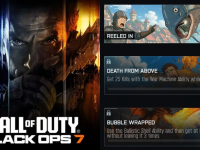Elevate Your Working From Home Experience With Intelligent and Ergonomic Upgrades

Remote working has quickly become the new normal across the globe, with accommodations being made at home for the right working set up. This office-to-home transition, while smooth for some, has presented significant challenges for others.
A crucial aspect of seamless remote working is ensuring the availability of the required technology infrastructure. Another important aspect to keep in mind, due to the prolonged periods of being desk bound, is also the creation of an ergonomic workspace that allows you to work in comfort.
When it comes to building a comfortable working environment designed for success, there are a few changes that can result in higher levels of satisfaction and greater productivity.
Identifying the right tools
The key components in any home office setup include seating, the worksurface, technological equipment for connectivity and display, as well as external accessories and peripherals.
While elements such as seating might seem trivial, ergonomic seating has proved to increase individual efficiency, reduce fatigue, and facilitate proper posture. Adjustable lumbar support will help you achieve a comfortable posture, while reducing pressure on your spine. Your chair should be adjustable to a seat height that allows your feet to sit flat on the floor with your knees bent at 90 degrees.
Personal IT equipment is not built for the sophistication of business requirements and hence, it is important to ensure you have the setup of bandwidth and storage capacity. Security is an important aspect as well, where multi-factor authentication and software upgrades strengthens the stronghold you have over your remote security.
A multiple-monitor setup, with an external monitor is now easier than ever. LG monitors ease into any existing workspace with slim designs, striking color accuracy and life-like motion, for an optimal viewing experience. Matching the unique demands of busy professionals, with multitasking and advanced energy saving features is the LG UltraFine “Ergo”, which, among a choice of various other monitors from LG, provides greater ergonomics and more room for developing big ideas.
Ensuring correct positioning
Having your monitor in the wrong position can lead to eyestrain, as well as aches and pains in your neck and back, that can develop over time into more serious musculoskeletal problems.
Essentially, you should be able to look at your monitor without any craning, bending, straining or contorting your body into any other awkward postures.
LG’s monitors are ideal for creating comfortable working conditions, thanks to built-in ergonomic features that include versatile screen height, tilt, pivot and swivel adjustments that make it easy to get the perfect position. With full HD IPS displays, this also means that the picture quality is outstanding from any angle, allowing for a clear view of the screen.
The right monitor height is crucial whether it is a simple freestanding riser or a high-tech monitor arm that offers total freedom of movement. The great thing about a monitor stand is that as well as positioning your monitor at a comfortable height, they also free up desk space.
Eliminating eye strain
Even with the correct monitor height and distance, sitting in front of a bright computer screen places a lot of strain on your eyes. The good news is that choosing the right monitor can reduce eye fatigue as you work. The secret is to go for one that reduces blue light, true of LG monitors, which have a Reader Mode that keeps your eyes comfortable even when you are reading long documents. LG’s virtually borderless IPS monitors also feature Flicker-Safe, which reduces flickering to almost zero, to create a stable image that protects your eyes from frequent adjustments and exhaustion.
As well as getting your monitor eye level right, another way to reduce eyestrain is to go for a curved monitor, which follows the curvature of your eyes to make it easier for you to view the whole screen at once. This makes a particularly big difference for large monitor screens, as the outer parts of a flat screen may be outside your field of vision, leading to eyestrain. Intended to address this, LG’s UltraWide curved monitors are ergonomically designed to offer an immersive experience without eyestrain, thanks to their unique design, precise color reproduction and clearer, brighter HDR.
A few simple changes can make a world of a difference in improving your working environment, while also prioritizing your health.
Background Information
LG Electronics
LG TV, Appliances, Air Conditioners, Mobile Phones & Computer Monitors
Life’s about more than having the latest appliances and electronics. It’s about the experiences technology creates. From TVs and home appliances to mobile phones and IT products, LG Electronics Levant delivers consumer electronics that let you embrace life and prepare you for its greatest moments.
LG Electronics designs consumer products that are intuitive, responsive and energy efficient, so you can spend wisely, be more productive and reduce your impact on the world around you. We’re committed to providing LG electronics throughout Jordan, Syria, Lebanon and Iraq that work best for the way you live and to keep you updated with the latest advances. After all, life’s better when you’re prepared.