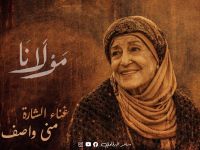A Few Tips To Multitask and Stay Stress Free With Huawei

Huawei’s Seamless AI Life strategy provides you with an all-scenario experience across multiple smart devices. Basically, your smartphone is at the centre acting as an access point for PCs, tablets, audio devices, wearables, smart TVs etc. Here we look at how you can use Huawei’s latest flagship smartphone – the HUAWEI Mate 40 Pro – to connect seamlessly with Huawei’s premium laptop – the HUAWEI MateBook X – together with the HUAWEI ID cloud services and the unique features of HUAWEI Share.
Huawei’s premium laptop, the HUAWEI MateBook X help you juggle multiple tasks at once, while staying, connected, efficient, stylish and most of all stress-free. For starters, the laptop is as light as 1kg and measures just 13.6mm at the thickest part making it extremely easy to carry for a true portable experience. In terms of multitasking, the Multi Screen Collaboration feature in Huawei Share will enable a seamless collaboration between your Huawei’s smartphone and your HUAWEI MateBook X. Once your smartphone is connected by simply tapping it on your HUAWEI MateBook X, the smartphone screen is integrated into the laptop with a picture-in-picture window. In addition to easy drag-and-drop file transfer, this feature allows the PC to directly open and edit files on your smartphone.
To facilitate a smarter mobile office experience, Huawei introduces new upgrades to Multi-Screen Collaboration. The improved Multi-Screen Collaboration not only allows you to mirror your smartphone screen to your laptop’s display, but also lets you open up to three mobile apps at the same time for multitasking, resulting in greater efficiency and productivity. Compose an email in one app, search for an image on your web browser to add it as an attachment while also having a focus app running to help you stay focused and stress-free – all at once! This does not only ensure productivity as you would be multi-tasking on a different level, it will also help you stay stress-free by accomplishing numerous task in less time.
Multi-Screen Collaboration also opens a gateway for better entertainment. If you are looking to watch the latest episode of your favourite show, you can simply do that via the HUAWEI Video app downloaded on your HUAWEI Mate 40 Pro. Simply access the service by logging into Huawei Video with your Huawei ID and browse, search, playback and cache online videos to stream wirelessly on to your HUAWEI MateBook X for an immersive viewing experience. HUAWEI ID helps offers you access to all kinds of HUAWEI Mobile Services, like HUAWEI Music, HUAWEI Video, AppGallery, etc. at all times. With your HUAWEI ID, you can enjoy all HUAWEI Mobile Services on any HUAWEI Devices.
Background Information
Huawei
Huawei is a leading global provider of information and communications technology (ICT) infrastructure and smart devices. With integrated solutions across four key domains – telecom networks, IT, smart devices, and cloud services – we are committed to bringing digital to every person, home and organization for a fully connected, intelligent world.