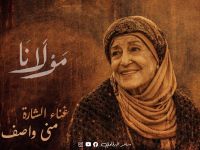Few Tricks To Get Your Huawei Mate 40 Pro and Huawei Matepad Pro Interact Better Than Before

The intuitive and seamless interaction between Huawei’s tablets and smartphones eradicate the use of cables thus saving us time, increasing our efficiency, productivity and moreover, doing so in style. You can gett your HUAWEI Mate 40 Pro and HUAWEI MatePad Pro interact better than before with the help of Huawei’s Multi-Screen Collaboration. Simply put, Multi-Screen Collaboration lets you project your compatible smartphone and tablet to use apps, files and drag-and-drop them between both devices.
First, you need to initiate projection. Enable Wi-Fi and Bluetooth on the HUAWEI MatePad Pro, next swipe down on your HUAWEI Mate 40 Pro status bar to enable NFC (Near Field Communication), Wi-Fi and Bluetooth functions. Tap the NFC detection area of your Mate 40 Pro on the Huawei Share icon on your HUAWEI MatePad Pro until your phone rings/vibrates! Once connected, you will find a replica of your HUAWEI Mate 40 Pro screen as a virtual window on the display of the HUAWEI MatePad Pro.
Here are a few of the tricks and cool things you can actually do with the HUAWEI Mate 40 Pro and the HUAWEI MatePad Pro:
Multi-screen Collaboration. Sharing files between your tablet and smartphone is just an effortless drag-and-drop. Stream a movie on the HUAWEI Video app installed on your phone and watch it on your HUAWEI MatePad Pro Play with the tablet’s speakers for an immersive viewing experience or even play games installed on your phone on the large screen of the HUAWEI MatePad Pro for an enjoyable gaming session.
HUAWEI APP Multiplier: Lets you open one app in two separate windows. This is brilliant for when you are shopping online – view an item in one window while shop for another in another window within the same app!
HUAWEI Multi-Window: Looking for an image to attach in an email but do not want to leave? Simple, you can search the web for an image side-by-side with the email app open; after you find the image, simply drag and drop it in the email’s body to send it as an attachment.
Moreover, in today’s tech-driven world, that is dictated by how easy we can reach and access the services we need, Huawei ensured to create an ecosystem of interactive smart devices and HUAWEI ID Cloud services such as HUAWEI Health, HUAWEI Music, HUAWEI Video and HUAWEI Themes. All these complement one another and play a significant role in enriching the overall experience and connecting us with the things and people around us.
Background Information
Huawei
Huawei is a leading global provider of information and communications technology (ICT) infrastructure and smart devices. With integrated solutions across four key domains – telecom networks, IT, smart devices, and cloud services – we are committed to bringing digital to every person, home and organization for a fully connected, intelligent world.